Because we have some apps at the office which run best with IE/Silverlight I was checking out whether it’s possible to install Internet Explorer on a clean installation of Windows 10 (when you upgrade from Windows 7/8/8.1, you will keep all your programs, including IE.)
I used Microsoft Edge on a Dell laptop running a clean install of Windows 10. With this I went to http://windows.microsoft.com/, selected ‘Downloads’, and then ‘Get Internet Explorer now’.
I was more than a bit surprised to be greeted with a screen stating:
Looking for Internet Explorer?
You’re in the right place, but Internet Explorer requires a Windows PC.
So… my Dell laptop is no longer a Windows PC now that I installed Windows 10? How should I refer to it from now on? 😯 🙄
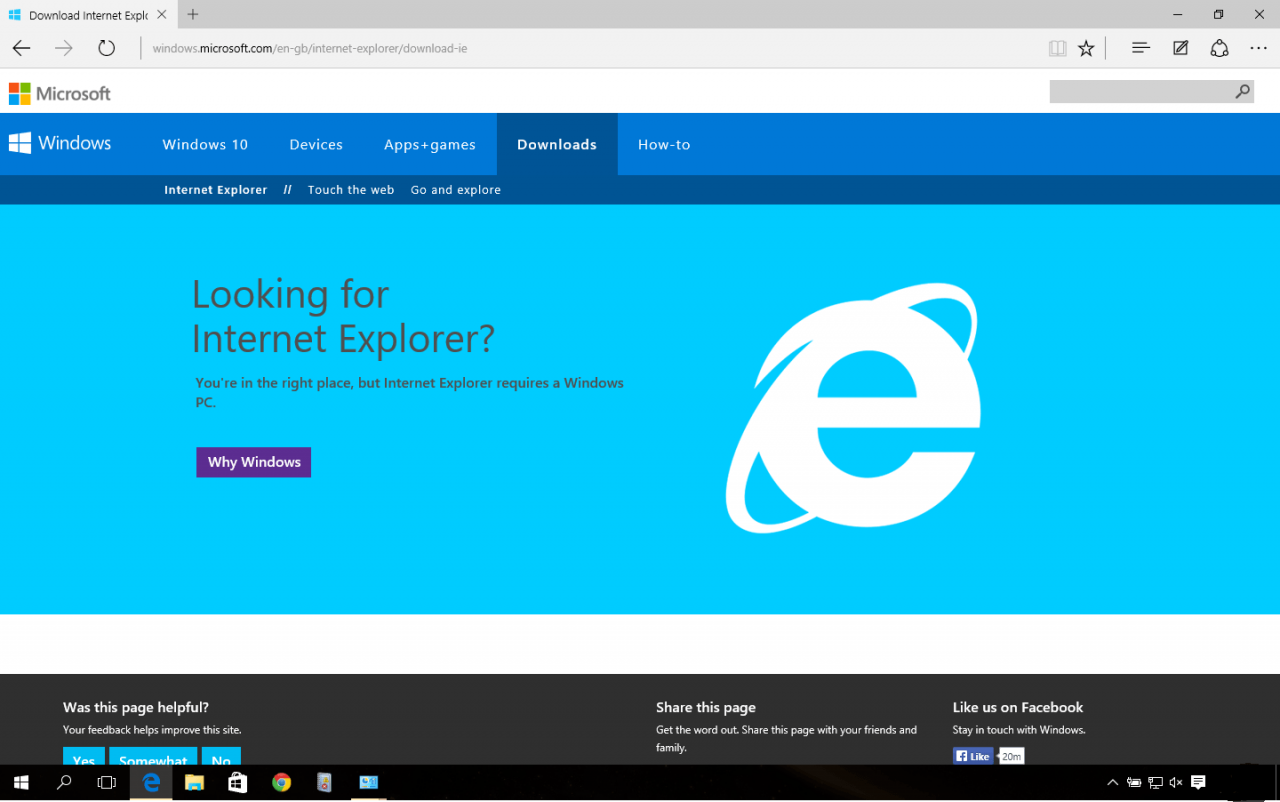
It appears this mystic screen is a localization issue:
So it looks like only the Americans get a correct message on that page…
Windows 10 includes IE 11. It just isn’t the default browser. Type ‘IE’ after clicking on the start icon.
Did you upgrade from Windows 7/8/8.1, or do you have a clean Windows 10 installation?
Mine was a clean install, but I have no reason to think that an in-place upgrade would remove IE when the clean install actually installs it. I quite like Edge, but there are sites for which you currently need a second browser because of incompatibilities, and it currently doesn’t support any plugins.
Hmm, I have checked a couple of clean installs now, and not all of them had Internet Explorer installed by default. But it is indeed possible to install it yourself, albeit not via the Microsoft website. To install Internet Explorer on Windows 10 one has to go to Programs and Features->Turn Windows features on or off.