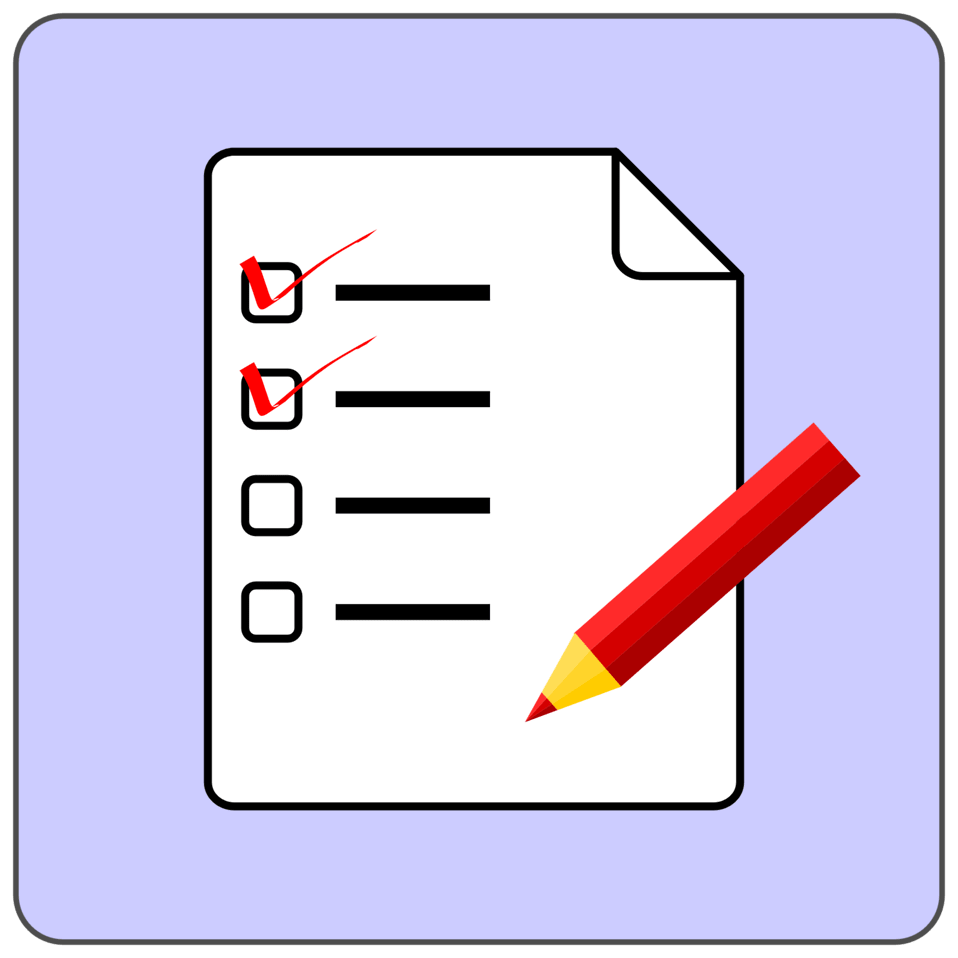
This list of basic website requirements isn’t aimed at site developers, but at site owners.
When your developers/designers say your site is ready, you can use this shortlist to make sure that what they’ve delivered is up to par.
(And I wanna bet that it isn’t and that they’ll have to go another round to get it there…!) 😎
The list:
- No broken links
- A valid/proper SSL-certificate
- No mixed content
- Best practices followed: PageSpeed & YSlow
- Mobile-friendly / AMP
- SEO
I’ll go a bit more into detail for each of these items:
No internal broken links whatsoever
This has applied to websites since the beginning of times. There is no excuse to have any internal 404 (Not found) errors on your website. Period.
It’s also good practice to verify all links to external pages as well every now and then. If you’re using a CMS like WordPress, all you need is a plugin like Broken Link Checker to automate this process.
Both internal and external links are easily checked with LinkChecker. Run this before you put your site live, and you won’t look like a newcomer with a 404-littered-site.
SSL is a must in 2020
Google will start to name and shame any site which doesn’t use HTTPS, starting summer 2018. They have been pushing towards HTTPS for a while now, and more and more sites have deployed SSL on their web servers. Some currently already force everyone on https, others leave it up to the visitors.
Keep in mind that not just any SSL certificate will do. You need a proper certificate and an equally properly configured server. Luckily the good people at the SSL Labs division of Qualys provide an excellent tool which lets you verify your certificate: the SSL Server Test.
As a rule of thumb, all your servers should rate A or A+.
(And please make sure your server listens to HTTPS for both [yourdomain] & www.[yourdomain]. You’d be surprised how many companies screw up this utterly basic item.
An A or A+ SSL-certificate doesn’t have to cost you anything. SSL certificates used to be quite expensive. Thanks to the Internet Security Research Group (ISRG), this is a thing of the past. Their Let’s Encrypt certificate authority lets you issue rock-solid SSL-certificates which are totally free of charge.
Another good alternative would be CloudFlare. The site you’re reading this post on has been using CloudFlare for many years now, and we’ve been very satisfied with their (free!) services.
Free SSL-certificates is just one of the many perks one gets when using CloudFlare. Check out their site for all the security & performance features they offer, most of them free of charge.
If you want to see how their SSL-certificates rate, check the rating for this site. 😎
No mixed content
Now that you have an SSL-certificate, make sure that all elements are served via HTTPS. There’s a good chance that your site contains hard-coded references to elements served over HTTP. As soon as you have one/more of these, it’s about as bad as having no SSL to begin with…
LexiConn Internet Services lets you test for this quite easily with their Why No Padlock? tool.
PageSpeed & YSlow
These are 2 lists of best practices, developed by Google and Yahoo. Thanks to GTmetrix checking how well your site ranks is a breeze. Enter your site URL on their site (at the very least check your front page there) and they’ll give it a percentage-score between 0-100 for both PageSpeed & YSlow. Again, as a rule of thumb, you should have > 75 for both. GTmetrix will tell you exactly why your score is (far) below 100 so you can inform your site developers what you want to have improved.
Mobile-Friendly
In addition to GTmetrix, check your site also with the Mobile-Friendly Test provided by Google. We’re living in 2020 and you’re most likely getting more visitors from mobile phones & tablets than from desktop/laptops.
Another check to perform is whether your site serves valid AMP pages, where applicable. AMP stands for Accelerated Mobile Pages, a Google-backed project designed as an open standard for any publisher to have pages load quickly on mobile devices.
SEO
[coming soon]
If your site checks off on this little list of basic website requirements, you’re good to go for 2020 😎
[I’ll expand/correct this post if/when needed.]