As a fan of the ‘latest’ gadgets, I’ve been scouring Interwebs to see if there are any thermometers out there which use WiFi to report their findings. There are quite a few square/rectangle boxes out there, but I was looking for something that was aesthetically pleasing as well.

The search brought me to Lascar Electronics, a UK/US company, and their EL-WiFi-TH product. This combined temperature/humidity data logger has, according to the Lascar site, the following features:
- WiFi capability and integrated display
- Wireless connectivity to PC via WiFi
- View and analyse multiple sensors using the PC application, including immediate graphing of historic data
- Measurement range from -20 to +60°C (-4 to +140°F)
- Rechargeable internal lithium polymer battery said to last > 1 year on a charge with ‘typical use’.
Let’s look at these selling points with a critical mind:
- Wifi capability: Yes, but apparently only IEEE 802.11b-1999 compliant. Since my WiFi network currently only supports 802.11g & 802.11n it would mean I have to enable some ‘legacy’ settings to re-enable 802.11b
- Wireless connectivity to PC via WiFi: It says ‘PC’, but what they really mean is: a computer running Microsoft Windows XP/Vista/Windows 7 (no mention of Windows 8 yet), so if you use OS X or Linux, you’re outta luck…
(It may work under Wine on Linux. Worth checking out) - Measurement range: Hmm… Perhaps a good range for other parts of the world but here (in Norway) it means I can’t use the unit for outdoor measurements during the winter months when the temperatures some times drop (quite a bit) below -20C/-4F. I think -40 to +40°C would be a more interesting range.
I have nothing critical/negative to say about the display nor the battery. Both are good! 🙂
Despite a few less-than-perfect points above I decided to order a unit anyway. It ‘arrived’ (the postal service in this country is a joke. Hardly anything larger than regular envelopes really arrives at your door. The rest you have to go and pick up at the post office…) last weekend, but I didn’t get around to the unboxing until last evening.
Since the quick guide in the box mentioned that the unit was partially charged but needs at least 24 hours of charging before actual use, all I could do was plug it into a USB-port and wait…
In the meantime, I downloaded/installed the required (Windows only) software, which I obtained via the link at the bottom of the el-wifi datalogger page, on my Win7/x64 box.
The download link to the software reveals another interesting aspect: When it comes to these units Lascar Electronics apparently is a reseller/partner. The sensors are manufactured by Corintech (Contract Electronics Manufacturing Services UK).
It’s a good idea to also drop by the page with firmware updates. In my case, I found out that I can update my sensor (firmware 2.46) to firmware 2.50, and get ‘Battery Life Improvements’.
(For those who wonder, on Larasian.com I found the connection: Larasian is a holding company based at Burgate. Owned by Glynis and Brian Currie, Larasian owns 100% of Lascar Electronics and is the majority shareholder of CorinTech)
Day 2:
The EL-WiFi-TH (couldn’t they pick something more pronounceable?) is fully charged, and hooked up to my PC via USB. The configuration program is pretty straight-forward: You select the WiFi network the unit should connect to, give it a name, set the measuring & reporting intervals and set any alarms (optionally). Then you disconnect the USB cable and put the sensor at the measuring point, in my case a pantry.
Day 3:
Here are the first 12 hours or so of readings, with 10 seconds interval. As you can see a nice and stable temperature (3C. We’re talking basement pantry in the southeast of Norway here…).
Tonight I have to hook it up to the PC once more to apply that above-mentioned firmware update, but after that, I plan to keep it in the pantry for the days/weeks/months to come.
For those who are interested, Gert Jan has developed a Windows app: http://www.millmine.nl/sensor
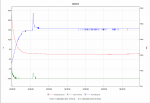
Hi Evert, I have been looking very hard for help in developing my own software to capture data from the sensor, can you also help pass my email address to GertJan for the codes. Looking forward to share my program when its done.
Hi,
Check out http://www.millmine.nl/sensor, Gert Jan’s site 😎
Hi Evert, same goes for me! Can you please give GertJan my e-mail for access to the softeware he wrote for accessing data without the pc software
Done 😎
I am looking at one of these devices to hook up to a home energy monitoring and control system, written in VB.NET. Could you also pass my email address on to GertJan with a request to share his code. Assuming I follow this route, I will probably write a .NET Class to handle the device, and would be happy to make this available to others.
GertJan has been notified 🙂
Have you tested the iCelsius Wireless? It is on kickstarter now
No, I haven’t tested that one, but it looks mighty interesting!
Here’s the link: iCelsius Wireless
hi Evert,
nice review. I would also like to get me one of these, but want to write my own software and post data to a website. Any information about the packets you want to share?
Sure, no problem!
I’ll enable Wireshark and see what it wants to share with me 😎
(Any chance you want to share your results with us when/if your program is done? )
Of course i want to share. Also contacted Lascar for more info, and they replied with some interesting facts. As soon as i have my device (ordered today) and made some progress, i’ll let you know. 🙂
Long, long overdue, but the wireshark-capture is on its way via email, GertJan 😎
Does this sensor stores the data only locally ? (which can be viewed from a software) or it sends the values to a remote PC periodically ? if not, do you know if the values can be read with a custom script from the device using some kind of API?
The sensor records locally, and tries to offload the recorded data to a (Windows only) PC at the set intervals. Is it unable to contact that Windows machine, it will try again later. I’m sure that someone with the right knowledge of Wireshark can put something together that will work with, for example, Linux.
(I’d be happy to supply .pcap’s to anyone who’s interested 😎 )
Just about to purchase one of these devices to prototype some home environmental monitoring – I want to log the data to a copy of Mango M2M running on my Synology, so I’ll need to try to write a piece of code to pretend to be the Windows client. I’d be interested in any network captures you have of the exchange between the sensor and PC.
Anyone had some luck in getting this data in another software?
Hi Timothy, I did. I wrote a little C# program to listen to the broadcasts of the sensor. and upload them to a website. Please ask Evert to send your email-address to me, so i can send you some more information.
I’d be interested in the code as well – the Synology NASs support Mono, so chances are I’d be able to run the code on them as well.
No problem Sean, just ask Evert to send your email address to me.
Nice summary Evert!
Could you please forward my email address to GertJan, I would also like to have some more information about your code to communicate/listen to the sensor without using the standard software?
Done! 🙂
Great write-up Evert! Could you forward my address to GertJan as well? I would like to port his code to Go.
done 😎
Does somebody have a problem with readings of El-WiFi-TH sensors? I had update firmware to 2.50 of six sensors, and now i can read only 250 readings. They stable acquire 250 or 251 readings, factory reset and re-installing of sensors does not help. I wrote letter to support at corintech.com some days ago, no answer.
Does somebody have 2.46 firmware?
Hi Vovesses,
Did you resolve your problem?
(Sorry, don’t have any old firmware for that unit)