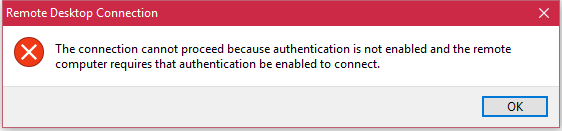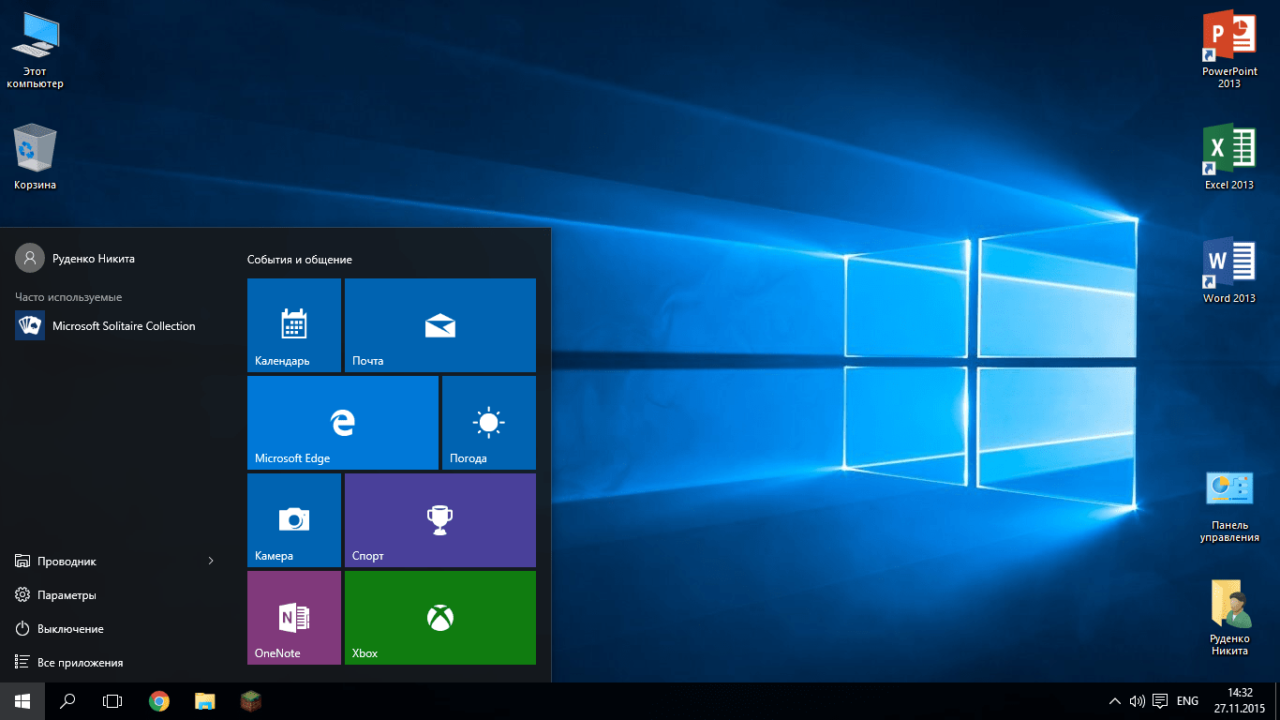How do I find files containing a specific text on Linux systems?
The easiest way is via your favourite terminal app (aka the CLI): Navigate into the directory you want to search Enter grep -iRl “[text string]” . The output will be a list of files (if any) containing the exact [text string] you specified. To clarify the ‘-iRl’: i: ignore text case R: recursive. search the […]
How do I find files containing a specific text on Linux systems? Read More »